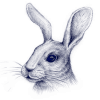Various implementations of a simple reconstruction procedure for acoustic resolution optoacoustic microscopy based on the virtual detector concept. Including a small literature review.
Category: Uncategorized
Protected: gpucoffee.sh
Desktop entry for MATLAB in Linux
To generate a desktop entry for MATLAB (desktop environment XFCE and GNOME) after installation we generate a so called *.desktop file in ~/.local/share/applications/ with the following content:
[Desktop Entry]
Version=1.0
Type=Application
Name=MATLAB
Exec=/usr/local/MATLAB/R2020b/bin/matlab -desktop -softwareopengl &
Icon=/usr/share/icons/matlab.png
Categories=Office;Development
Terminal=false
where we replace the path under Exec with the path pointing to the MATLAB executable. The MATLAB icon in this case was manually added.
Hello my friend!
Welcome to my personal website. Beside presenting my portfolio of projects and latest research, I will post updates about my private projects and latest journeys into rabbit holes of every kind. The motivation of most of those sometimes long lasting problem solving trips is to find the most simple solution by breaking down each complex problem into manageable bits and pieces