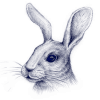Some notes about how I use the NVIDIA Jetson Nano (4 Gb)
I will use this here to collect some information about the Jetson Nano and some lessons I learned along the way maybe as a useful resource for others.
Software
- NVIDIA image is incredibly bloated, first step after flashing is uninstalling a lot of unrequired packages (e.g. libreoffice)
- Upgraded to Ubuntu 20.04 LTS to have a more recent Python environment (otherwise e.g. Sublime Text won’t work), followed those instructions
Hardware
- I 3D printed a case for the Jetson from thingiverse
- I added a PWM based fan to it which has a height of 20 mm, there is a 10 mm alternative that I did not test
- Any micro USB cable I had was leading to insufficient voltage due to voltage drop at high currents through the usually quite thin cables, I therefore switched to a barrel based power supply providing up to 5 A
- I added an external SSD for the home partition that I connect through one of the USB ports
- I added Bluetooth and WiFi support using the edimax 2 in 1 adapter
Troubleshooting
System throttled due to over-current
Apparently this warning also occurs for under-voltage which is probably in 90% of the cases the actual reason why this is triggered. Usually it means that insufficient voltage is reaching your device, usually due to a thin cable leading to voltage drops.