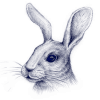Some notes about how I use the NVIDIA Jetson Nano (4 Gb)
Category: Linux
Setting up a headless Raspberry Pi Zero W
A guide how to setup a headless Raspberry Pi Zero W without ever connecting it to a screen or keyboard.
Continue reading “Setting up a headless Raspberry Pi Zero W”
IT infrastructure for a research group
During the course of my PhD I became somehow responsible for the IT infrastructure of a research group of more ore less thirty people which are partially performing highly demanding computational tasks. In this small page I want to summarize the tools which make everyone life much easier.
Must have Linux workstation tools
This list contains the most important tools which I use on a daily basis in Linux and which took me a while to discover (needless to mention Firefox, GIMP, or Inkscape because they show up in every top 10 linux software list). For now I just start with the ones I have in mind right now. And of course, this list does not contain the right thing for everybody but maybe there are some parts which are worth trying?
Windows shuts down network adapter making it unusable for Linux
Windows power saving option for network adapter might disable it for your Linux distribution in dual boot setups.
Continue reading “Windows shuts down network adapter making it unusable for Linux”
Protected: Razanskylab IT Tutorial
Setting up an ArchLinux based workstation
How to setup and configure an ArchLinux based workstation for scientific computing in a mulit-user environment.
Continue reading “Setting up an ArchLinux based workstation”