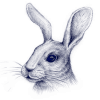This list contains the most important tools which I use on a daily basis in Linux and which took me a while to discover (needless to mention Firefox, GIMP, or Inkscape because they show up in every top 10 linux software list). For now I just start with the ones I have in mind right now. And of course, this list does not contain the right thing for everybody but maybe there are some parts which are worth trying?
Zotero for citation management instead of JabRef
- automatic import based on DOI or ISBN (works for almost any paper I tried so far)
- automatic update of
*.bibfile using Better BibTex extension - latest
Better BibTexextension can be found here, save Add-On with right click andsave links as, otherwise Mozilla tries to install it as an Add-On - installation of Zotero in Arch:
yay -S zotero(as far as I know it is sadly still not part of the official repositories) - installation of extension in Zotero:
Tools, Add-Ons, Install Add-On From File
Master PDF Editor 5 for more advanced multipage PDF editing
- not recommended as PDF viewer or to simply highlight a few words
- advanced PDF editing options of multi-page PDF documents (Inkscape is really horrible for this)
- Pro version requires license
- allows actual modification or deletion of content
Syncthing for file synchronization
- the most amazing fully free file synchronization tool
- supports all major distributions, Android, iOs etc.
- runs only on your own devices, no data storage on servers
- handles large folders without problem
Evolution instead of Thunderbird
- nicer interface then Thunderbird (for usage in XFCE4, GNOME and other GTK based window managers)
- easy integration of mail accounts and calendars
- installation in Arch:
sudo pacman -S evolution
SublimeText for large code projects
- for remote work on Linux machines I still use either vim or VNC
- large non-remote projects I manage through SublimeText 4
- requires a license (one time payment)
- huge extension database, easy integration of different build systems
- installation in ArchLinux through user repos
yay -S sublime-text-4
- installation in ArchLinux through official repositories:
curl -O https://download.sublimetext.com/sublimehq-pub.gpg sudo pacman-key --add sublimehq-pub.gpg sudo pacman-key --lsign-key 8A8F901A rm sublimehq-pub.gpg echo -e "\n[sublime-text]\nServer = https://download.sublimetext.com/arch/stable/x86_64" | sudo tee -a /etc/pacman.conf sudo pacman -Syu sublime-text