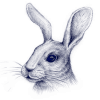Windows power saving option for network adapter might disable it for your Linux distribution in dual boot setups.
I had this issue now for the last months and went through installing my full linux distribution again before finally finding out what the problem was. Randomly at startup of my Linux (dual-boot) the wireless network adapter seemed to not work anymore. I tried reinstalling all the drivers but I simply could not get it running again. Then I installed Linux from scratch and all of a sudden it worked again. After using Windows (installed on the same PC but a different hard drive), it stopped working again which brought up the idea that the problem is somehow related to the dual boot setup.
After searching for a while I found that Windows has a power save option for the network adapter which seems to turn off the device if inactive for long periods of time. Apparently this sometimes locks the device for the Linux distribution. To disable this feature go “Device Manager”, “Network Adapters”, “