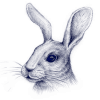During the course of my PhD I became somehow responsible for the IT infrastructure of a research group of more ore less thirty people which are partially performing highly demanding computational tasks. In this small page I want to summarize the tools which make everyone life much easier.
Communication simplified through Mattermost
Especially in environments, where more then two people work on a project, mail communication gets quickly messy and is hard to follow up on the unsorted train of mails responding to each other. Some people join the team later and are missing large parts of the conversation, some people by accident kick others out of CC, mails get deleted etc.
As an alternative team communication platforms such as Slack were introduced, which organize themselves on a chat like platform with channels for specific topics and direct messages for private communication. But many people do not like the fact that data is stored on someones server and this solution gets pricey for large teams. Instead I came across Mattermost, which is a free to use, open source alternative which we now have running on a self rented server for 5$ per month. There are no hidden costs beside the server cost itself and the features are exactly what we need for our group. Within one year of use, more then 100’000 posts were sent on the platform. We have more than 30 monthly active users.
Electronic lab notebook to share your notes
For many people working in biology and chemistry, a physical lab notebook is necessary because of its potability. Sometimes this might even be a legal requirement from your research institution. As an alternative, I installed elab on one of our servers which allows to make templates for experiments, run experiments together, or create databases for things like lasers or fluorescence filters.
Local network based data storage through FreeNAS
Within the local network we have a FreeNAS with a fixed IP for data storage. Every user can mount the network drives on their personal PC, workstations, and measurement PCs to allow fast transporting of datasets. Beside the storage on the FreeNAS users should have a separate copy of the files for safety.
As a data structure, each user has their personal folder which is read only to all other group members and a share folder which is read and write for other group members. Furthermore, there is an read only archive for old group members where only admins have write access. Projects can create their specific folders.
Non-local file sharing solutions
In my experience synthing offers the best solutions to synchronize datasets from the lab to your personal PC. For our group, I did set up a subfolder of the FreeNAS which can be synced with the personal computer of group members allowing the transport of arbitrarily large datasets between lab and personal computer at home (especially required for home office). Thereby you do not need to rent a server anywhere storing all your data because the sync does not store the data anywhere but on your personal devices (data safety and low storage requirements).
Central workstations for high demand computing
There will be a separate page about their setup, but we moved away from having strong computers at each persons desk to a centralized computer grid consisting out of several powerful workstations. In the end, each end user desktop is still powerful enough to perform basic tasks like mail reading, preparing presentations, or writing a paper, but all the postprocessing done for our research is performed headless. Since multiple persons will be running tasks simultaneously on the workstations they should be based on Linux.
Remote access can then be done through VNC and ssh both from within the network or from outside through a reverse ssh tunnel.
A big advantage of this approach is as well that one does not need to setup individual workstations anymore. If multiple persons want to use MATLAB for example, it is as simple as installing it once on the workstations instead of having 30 local installs which want to be kept updated etc.
Want this for your group?
This all sounds nice but you have absolutely no idea how to set it up? Feel free to contact me.